Editor's review
Conversations over web-cams today span the gamut of professional as well as personal activities. From taking interviews of candidates to getting touch with friends located across regions, web-cams have become a enabler of human interaction. While typical web-cam conversations over messaging platforms like Skype or MSN offer a myriad range of options to their user, they at times fail to address the need of efficient recording. Now if you have experienced the need for recording web-cam conversations then you need to look at Supertintin Skype Video Call Recorder 1.1.12.0016 which boasts of set of sophisticated recording features that work across multiple messaging platforms.
Supertintin Skype Video Call Recorder upon launch opens with a compact interface that presents the functions for video capturing in a neat manner. Basic recording can be initiated by simply selecting the web-cam window and pressing record button. Some of key features which make the application stand out of the crowd of similar applications include the ability to record virtually any web-cam stream and extend support for a Side-by-Side clear Video Recording. The application can also effectively compresses the recorded web-cam streams thereby saving valuable disk-space on your system. It allows you to save the recordings in AVI format which essentially makes possible for the recording to be played back in any standard video player. Last but not the least the recording process can run concurrently, which means that while your conversation is being recorded you can still work on your system.
Overall, Supertintin Skype Video Call Recorder scores high on account of its usability and earns a rating of four points for its comprehensive collection of tools that deal with nearly every aspect of web-cam video recording. The application is likely to find favor with HR and medical professionals who at times need to record their conversations for future reference.


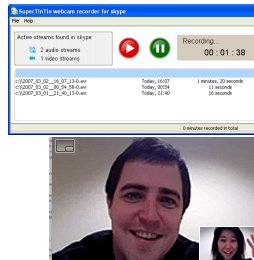
User comments